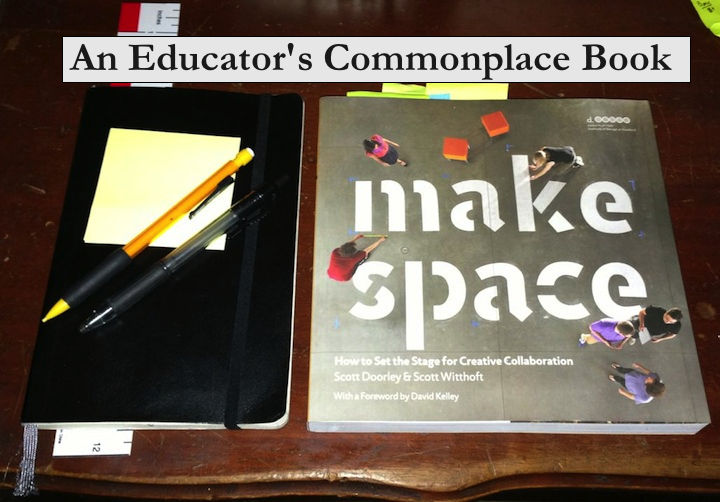When researching InDesign, I learned that it is possible to use the program to create eBooks. Students could create eBooks (or more likely the teacher using student work to create eBooks) resulting in many compelling, and novel, products:
- You could create individual student eBooks that could live in the classroom eReaders.
- At the end of the year you could create a classroom collection in eBook format, much like a collection of essays or short stories (this could also be done as a physical book). You could even write a forward/introduction as the editor.
- In eBook format it would be easy to provide copies of student work to parents. Many adults have some sort of reader (most computers can read the file as well).
Over the years one would have a large archive of student work. This work could serve to simply be reading fare for future students, or used to model student work during future lessons. I have found that students respond well to seeing actual examples of end products. Knowing from experience, seeing an example is more effective for some students than simply being given instructions. It shifts the product from the abstract to the more readily realized.
[Note: One should not solely rely on digital production and distribution of student work. Making the assumption that all families are able to utilize digital formats is not an equitable practice. It is always important to make your instruction inclusive to all people. Know your families and always take their needs into account.]